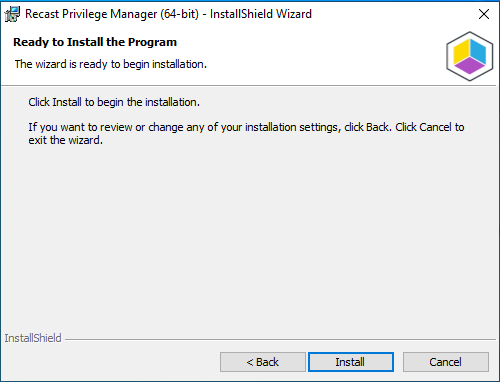Install Recast Privilege Manager
- Double-click the Recast Privilege Manager .msi file to open the installer. Select Next on the welcome page
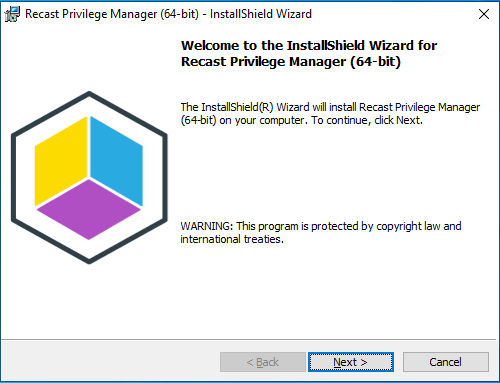
- On the Custom Setup page, select features and the location where the Privilege Manager Client module will be installed
- The Carillon module feature is required for Recast Privilege Manager to work.
- The credential provider is required for self-service and using activation codes (requires Microsoft Visual C++ 2012 x64 Minimum Runtime 11.0.61030)
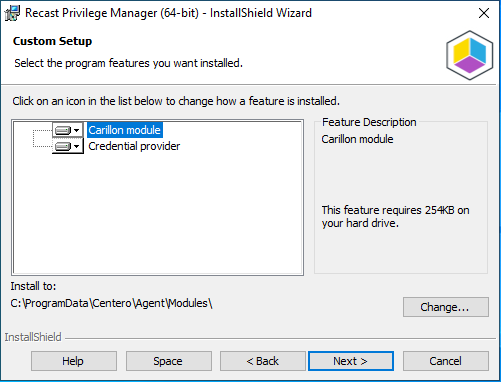 On the Ready to Install the Program page, click Install.
On the Ready to Install the Program page, click Install.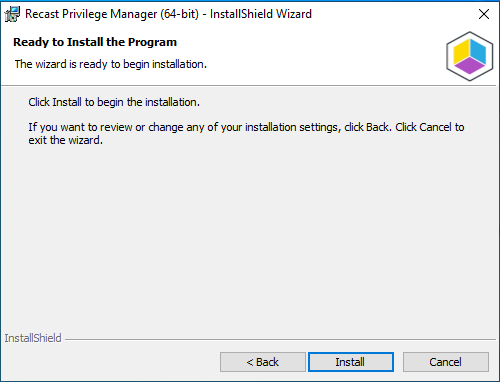
Silent installation
You can use Configuration Manager, Intune or other solution to deploy Recast Privilege Manager silently to client devices.
Example:
msiexec /i "Recast Privilege Manager (64-bit).msi" /qn

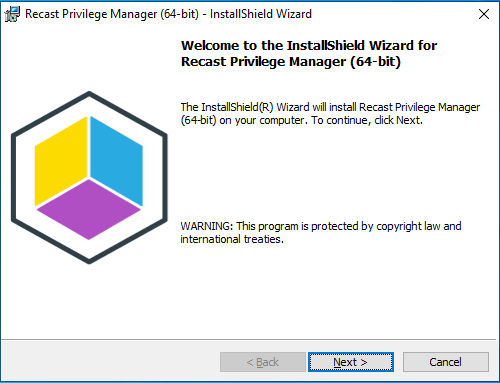
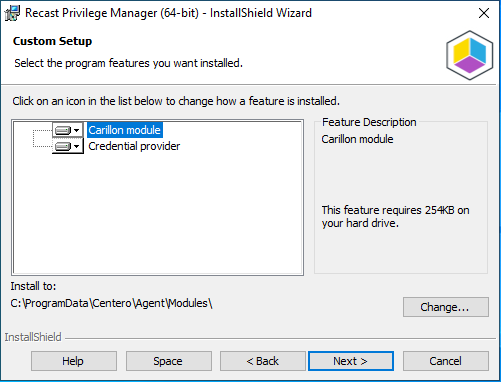 On the Ready to Install the Program page, click Install.
On the Ready to Install the Program page, click Install.