After installing Right Click Tools Standalone, there are a few required services to enable and some settings to configure in the Configure Recast Console Extension application.
Recommended Configuration Workflow for RCT Standalone
1. Create firewall rules for Remote Registry, Remote WMI, and ICMP Echo.
2. Configure SQL.
3. Set up Wake on LAN and Interactive Command Prompt.
Many Right Click Tools Standalone options can be set on the Configure Recast Console Extension's General tab.
To access these settings in the Configure Recast Console Extension application:
1. In your Configuration Manager console, navigate to Assets and Compliance > Recast Software.
2. Click Configure Recast in the 'How Can We Help?' section.
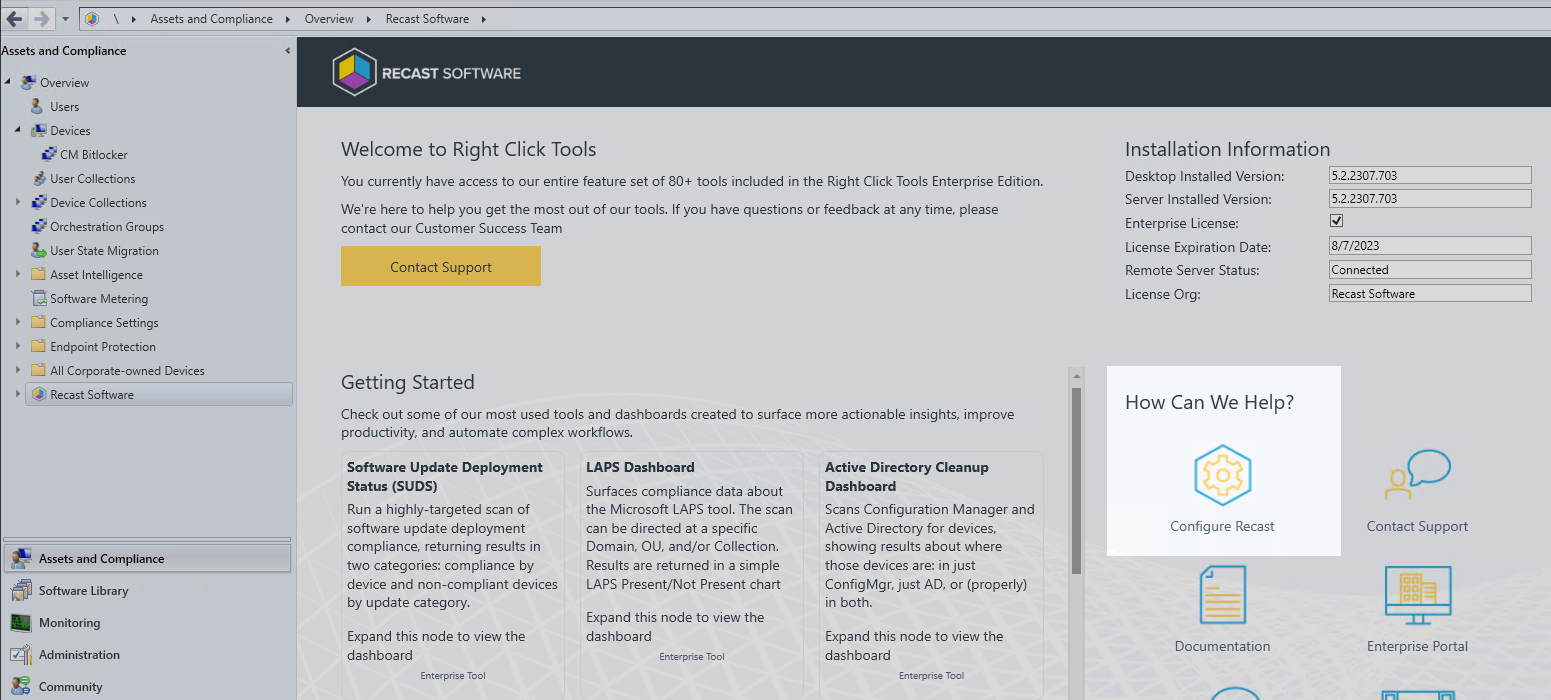
3. Click the General tab.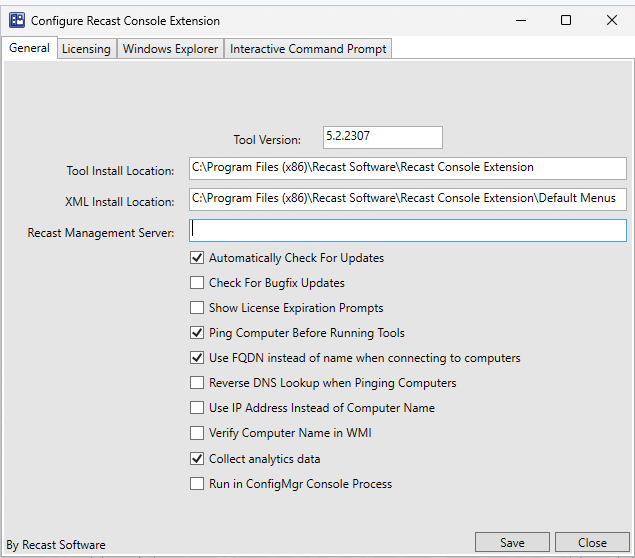
- Automatically Check for Updates: Notify in the Configuration Manager console when Recast Software releases a software update that includes new features and bug fixes. Default setting: true.
- Check for Bugfix Updates: Notify in the Configuration Manager console when Recast Software releases a software update that includes only bug fixes. Default setting: false.
- Show License Expiration Prompts: Warn end users of license expiry in the Configuration Manager console if the Recast license is set to expire within 30 days. Default setting: false.
- Ping Computer Before Running Tools: Before running an action, sends an ICMP Echo request to check if the device is on. This is a performance enhancement so Right Click Tools doesn't need to wait for WMI timeouts when devices are turned off. Should be disabled if ICMP Echo is not allowed in your environment. Default setting: true.
- Use FQDN: Determines if Right Click Tools uses the FQDN when attempting to run actions on computers. Default setting: true.
- Reverse DNS Lookup: Uses a DNS reverse lookup on the IP address returned by the ICMP Echo request to make sure you’re hitting the correct device. This setting is disabled by default as reverse lookups aren’t configured in default DNS installations. Default setting: false.
- Use IP Address Instead of Computer Name: Determines if Right Click Tools uses the IP to attempt to run an action rather than the computer name. Default setting: false.
- Verify Computer Name in WMI: Queries WMI to determine if the computer name matches prior to running an action. Default setting: false.
- Collect analytics data: Allows Right Click Tools to send crash reports and tool usage data to Recast Software. No identifiable information is sent to Recast Software. Default setting: true.
- Run in ConfigMgr Console Process: Allows you to run in the Microsoft.ConfigurationManagement process instead of in the Console Extension application. Useful when troubleshooting console crashes or when security software might be blocking the Right Click Tools Console Extension application from running. Default setting: false.
